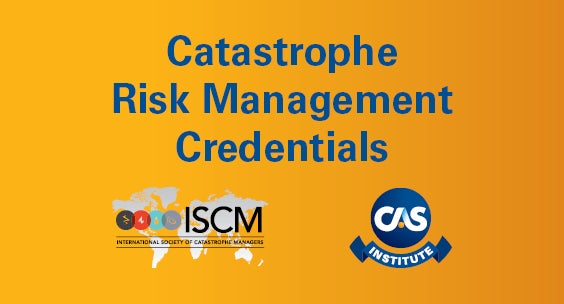The CSPA Predictive Modeling – Methods and Techniques examination is set up for candidates to use their own computers to log into a virtual environment to take the exam. Candidate exam session will be overseen by in-person proctors.
The updated syllabus includes the learning objectives as well as links to the required readings and study notes. iCAS strongly encourages candidates to include this information in their study plans. A study kit, which includes the book references in the syllabus, is also available for purchase at a substantial cost savings over purchasing the books outright.
Both a Sample Exam and Practice Exam session are available to help candidates familiarize themselves with the types of questions that will be asked and the technology that is available to answer them.
The Sample Exam file allows candidates to view question types and formats in an Excel exam format. The Sample Exam is available for download free of charge and can be accessed from the website.
For candidates who desire to experience the virtual testing environment, a Practice Exam session is also available.
The Practice Exam session is a 4-hour session, without a remote proctor, on the virtual desktop. Note that the content of the Practice Exam is the same content that is downloadable as the Sample Exam. The purpose of the Practice Exam is to allow candidates to familiarize themselves with the virtual environment prior to taking the actual exam. Candidates are not required to access either the Sample Exam or Practice Exam, although we highly encourage this be done.
Candidates wishing to take the Practice Exam may register for it after they register for the exam itself. Once examination registrations are processed by iCAS, your information will be passed along to TrueAbility, our testing vendor. TrueAbility will contact you to perform the following:
To take the Practice Exam after registering for the actual exam:
- Set up an Account with TrueAbility
- Schedule the Practice Exam Session start time. The start time is a minimum of 2 hours after candidate goes into their account to schedule.
- Log into account and start Practice Exam Session at the scheduled start time.
Any entries made during the Practice Exam session, including answers typed into the question sheets, will not be available after the session ends. One Practice Exam session will be available free of charge once candidates register for the exam itself. Candidates who wish to access the Practice Exam more than once can do so by registering and paying a $40 fee for each subsequent session.